
Freedom members report getting text messages that are not from the credit union.
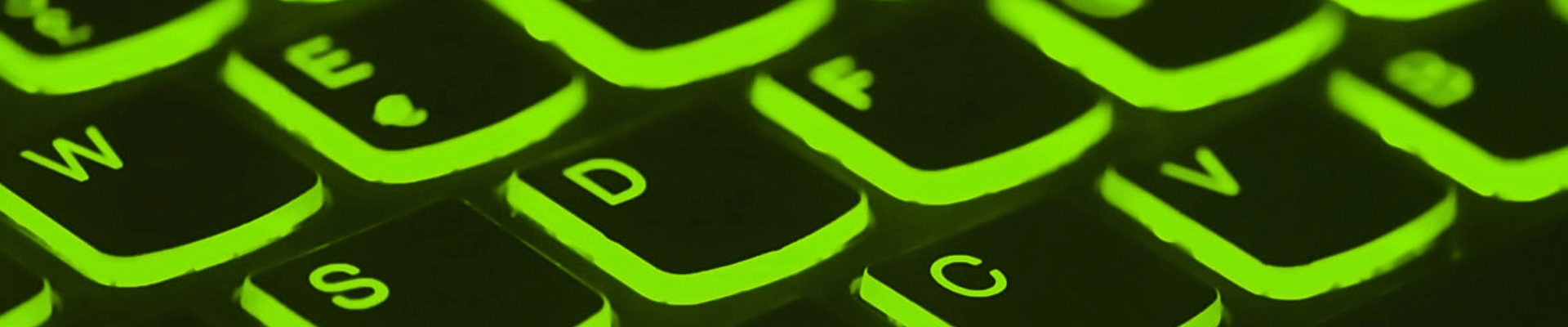
At Freedom Credit Union, we are committed to protecting your privacy and helping you ensure the security of your data. Check our Cyber Security Center page regularly for fraud alerts, scam notices and steps you can take to protect yourself.
Please note, our employees will never call and ask you to divulge sensitive information over the phone or perform any actions. In addition, Freedom Credit Union will never send an email or leave voicemail messages requesting you to reply to an email or call to update or verify financial account information.
If you receive such a message or suspect fraud activity, please contact us directly.

Freedom members report getting text messages that are not from the credit union.

According to the FBI’s 2022 Elder Fraud Report, Americans over the age of 60 lost $3.1 billion to fraud last year, an increase of 84% from 2021.

When it comes to cybersecurity, Allen Reed, our Information Security Officer, says a little fear is a good thing.

At Freedom Credit Union, safeguarding your financial assets is our top priority—and we want to make you aware of a…

Local police departments have been warning residents of numerous reports of mail theft, including checks that are being mailed out. …

We are again seeing an increase in the number of telephone spoof calls that our members are receiving. The callers…

Scammers are becoming ever more sophisticated, and we want to alert you to beware of recent telephone spoofs. Some of…

Individuals posing as Freedom Credit Union Know Who You Are Talking To Individuals being asked to purchase gift cards to…

Scammers posing as Apple technicians Scam Uses Gift Cards Individuals being asked to send gift card as payment for services….

Have a conversation with your teen in what to be watchful of. Cybercriminals Now Trying to Dupe Teenagers. When we…

Be cyber secure while you’re away! (Be Cyber Aware!) – As you head out to take your summer vacations be…

Online Banking Phone Scam Beware of a New Fraudulent Caller Posing as Your Financial Institution! Protecting your personal financial assets…

This is the last tip in the series. Learn more on how to create a personal disaster recovery plan. This…

Learn more about how keeping your devices up-to-date and backing up data can keep your information safe! This is the…

This third tip discusses ways to protect your most sensitive online information. Click for more details. This is the third…

This is the second tip of five and discusses prioritizing your online information. This is the second of a 5-part…

Freedom presents a 5-part series of Cybersecurity Tips to help keep you safe! This is the first tip in a…

Freedom Credit Union offers mobile banking to its membership and here are some very prudent security practices for SmartPhone users….

Safeguard your personal information through these unprecedented times. Cybercriminals use deception and take advantage of fear to defraud their unsuspecting…

In 2020 cybercriminals are predicted to leverage many data breach techniques to access and collect sensitive information. Be aware of…
We use cookies on this site to enhance your user experience. By clicking the Accept button on this page, you are giving your consent for us to set cookies. Privacy Policy
